Check-In Labels
Make it easy to idenfity the participants and volunteers in your ministry with Check-In Labels!
With a supported DYMO LabelWriter label printer, you can add the option to print labels when you check-in participants and/or leaders.
Getting Started
- Purchase a DYMO LabelWriter 450 or 550 series printer.
- Provide Sunergo Support with:
- Church/organization logo,
- List of information that you would like to include on your label, and
- Whether labels should print for all, just children, or just leaders.
- Install DYMO Connect on all computers that you would like to use Check-In with. You can find the software under Latest Software & Drivers for all LabelWriters.
- Sunergo Support will notify you once the label setup has been completed on our end, and provide you with a sample image of the label.
Designing the Label
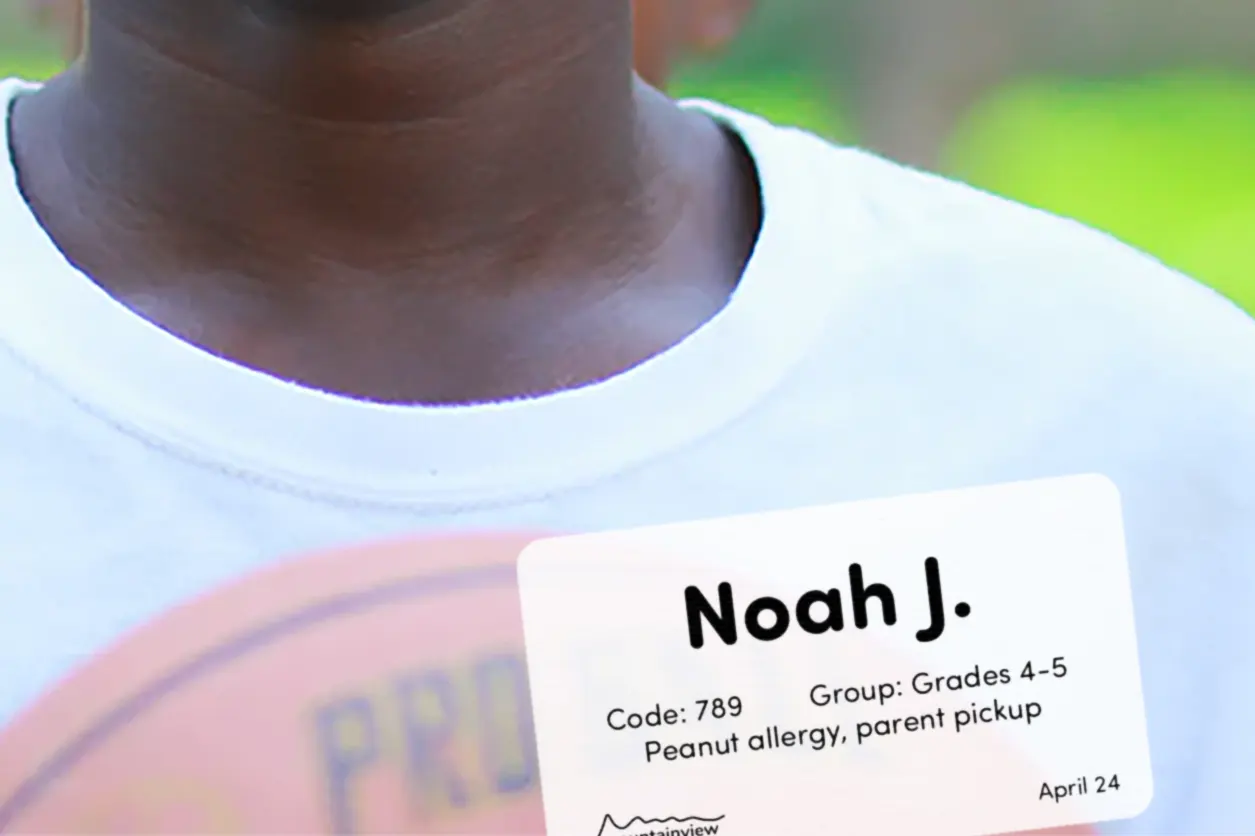
Our team will design the label on your behalf. Please provide Sunergo Support with a logo of your church/organization, as well as any of the following label contents you would like to include on the label.
Want different labels for leaders? You have the option to include different information, or to not print leader labels.
Label Contents
Here’s the information you can choose to include on the label:
- Person’s name
- First name only
- First name with last initial
- First and last name
- Commonly used name
- Person’s Prefix
- Ministry Group and/or Subgroup name
- Notes
- Parent’s name
- Security number (random number generated on each check-in; used to match the parent’s pickup number with the child)
- Birth Date
- Allergies
Related Articles
Couldn't solve the problem?
Contact Support TeamSupport Hours
Monday – Friday
8:00am to 4:30pm (Pacific Time)
(Closed Statutory Holidays)
