Changing a contact's family
Contacts are attached to families. When you need to move a contact to a different family (e.g. when they get married), follow the steps below to change the family. This method creates a new family while keeping all ministry groups, church life events, birthday, photo, giving information,etc., intact.
-
If both contacts are in your system, begin by searching for the contact who is leaving their current family to be put in a new one.
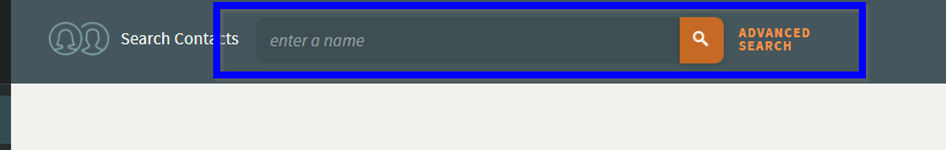
-
On the Personal Information Page, beside the Family field, select Change.

-
Select the other Contact’s family in the Move to field,
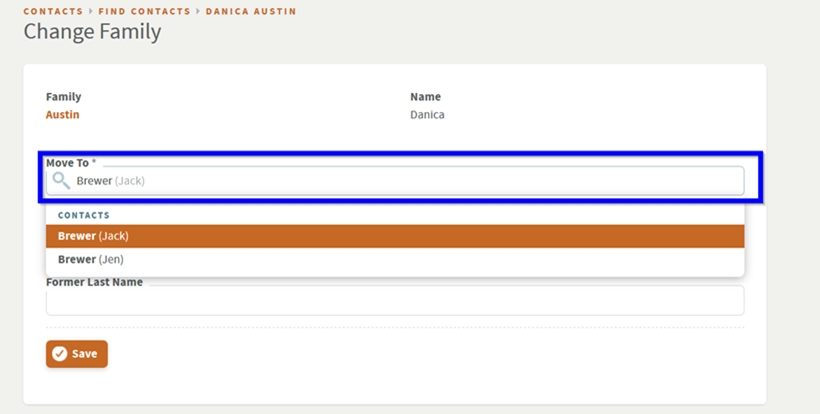
- Once you have selected the new family, you can change the last name back to the contact’s original last name (if needed).
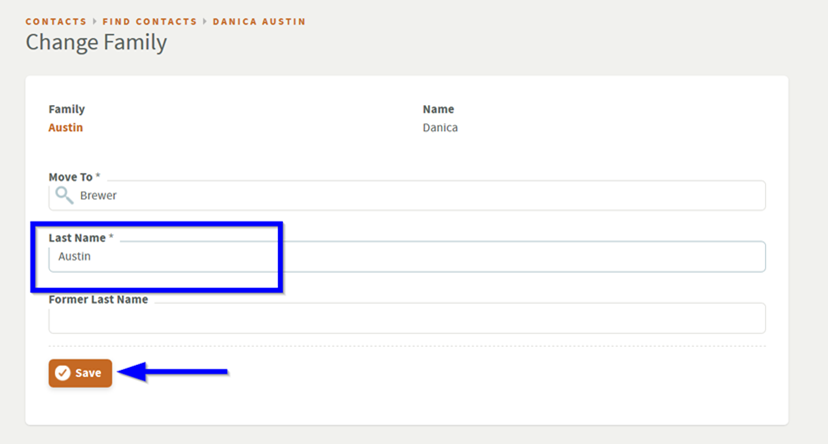
- Once you have selected the new family, you can change the last name back to the contact’s original last name (if needed).
-
Select Save to complete the family change process.
Related Articles
Couldn't solve the problem?
Contact Support TeamSupport Hours
Monday – Friday
8:00am to 4:30pm (Pacific Time)
(Closed Statutory Holidays)
