Refunds
Step 1: Process refund via Payment Processor
To refund a donation, you will need to process the refund through your payment processor first.
- Bambora
- For help with refunds through Bambora, read this help article.
- E-xact
- Payfirma:
- For help with Payfirma refunds, read this help article.
Step 2: Make a record of the refund
- In Church Tools, go to Giving > Gift Entry menu.
- Add a new batch with the following options:
- Name: we recommend naming this “Refund for (name of donor)”.
- Date Received: Set this to the original date when the refunded donation was received.
- Correcting Batch: set this to Yes.
- Save, then select Add gifts to the batch.
- Select the original giver and payment type.
- Select the original designation fund, then enter the negative amount of the donation.
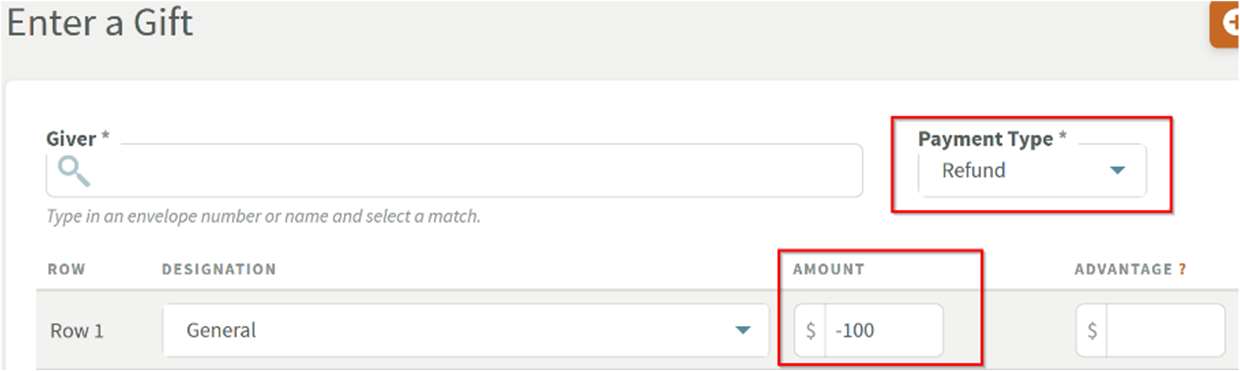
- Select Save, then go to the batch options and select Post Batch.
Related Articles
Couldn't solve the problem?
Contact Support TeamSupport Hours
Monday – Friday
8:00am to 4:30pm (Pacific Time)
(Closed Statutory Holidays)
