Text to Give
Text to Give is a quick, easy and secure way for your congregation to give to your church. Integrated with Church Tools, Text to Give donations are automatically recorded in with the rest of your giving records.
Interested in this feature? Contact us and we’ll help you register a Text to Give phone number with local area code. Please note that the availability of phone numbers is limited.
How to Give
To make a donation, text GIVE [amount].
At any time, a donor can text HELP to see a list of commands they can send.
Specifying a Designation Fund
To give to a specific designation fund, text GIVE [amount] [fund code].
- To see a list of fund codes, text FUNDS.
- These codes are set in Church Tools.
Recurring Gifts
To make a recurring gift, text GIVE [amount] [fund code] [frequency]. If the donation was processed successfully, the donor will receive a text showing the date for when their credit card will be charged.
- Frequencies can be one-time, weekly, bi-weekly, monthly, bi-monthly, and quarterly. Donors can text FREQS to see this list.
- These frequencies are enabled according to the designation fund’s settings.
For more examples, read this help article about common Text to Give scenarios.
Here’s an Example
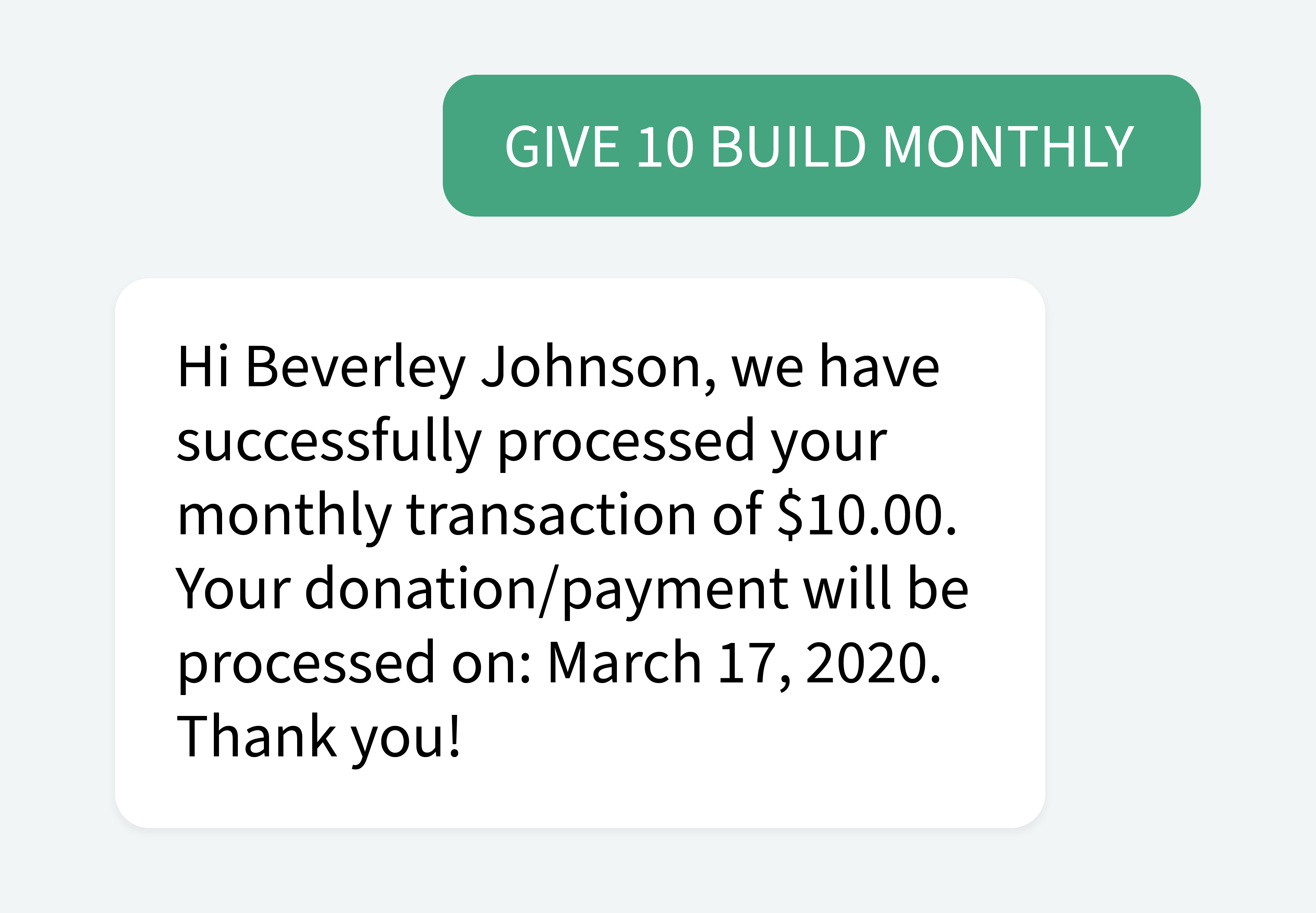 Let’s say a member of your congregation, Beverley Johnson, wants to give $10 every month to the Building Project Fund. She knows that BUILD is the fund code for the Building Project Fund because she saw it listed on a poster.
Let’s say a member of your congregation, Beverley Johnson, wants to give $10 every month to the Building Project Fund. She knows that BUILD is the fund code for the Building Project Fund because she saw it listed on a poster.
- Beverley texts GIVE 10 BUILD MONTHLY to the Text to Give phone number for your church.
- She’ll receive a text when that donation has been made successfully.
- Once completed and processed, donors can find the donation on the Online Donation page. An email will also be sent to the donor to confirm the donation.
Church Tools Setup
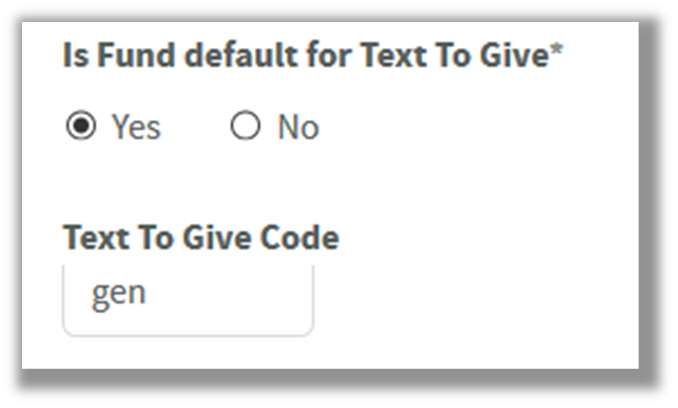 To begin accepting donations by text, a default designation fund must be set. This is similar to setting up the designation funds that are set up for online giving.
To begin accepting donations by text, a default designation fund must be set. This is similar to setting up the designation funds that are set up for online giving.
Each designation fund will also need a Fund Code, between 3-5 characters, that donors can include in the text to donate to that fund.
Donor Setup
When a donor uses Text to Give for the first time, we will send them a text that directs them to logon to your Donation Page.
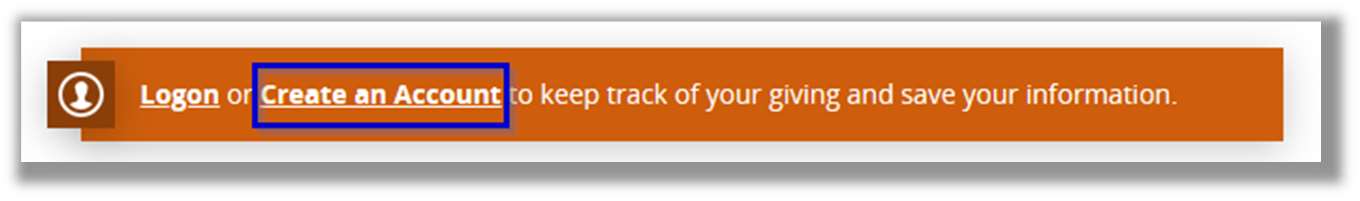
- Existing donors will simply need to login to their account and confirm their billing information before completing the donation.
- New donors will need to create an account and fill in their billing information before completing the donation.
After completion, the phone number that was used to send a text will be linked to the donor’s account and will not need to complete this process.
Text to Give requires a valid credit card to complete a donation. If a donor’s credit card is invalid or expired, they will be directed to update their credit card on the Online Donation Form.
Reviewing First-Time Donors
Similar to when a new donor gives online, administrators will need to merge new Text to Give donors with an existing contact. There is a new checkbox that allows the Text to Give number to override the primary contact number.
Phone Numbers
Text to Give requires the country code to be listed in the phone number. For example, a Canadian phone number will begin with a “1” (ie. 1-604-555-1234).
Phone numbers used for Text to Give can be manually entered in Church Tools under the Person Information Page.
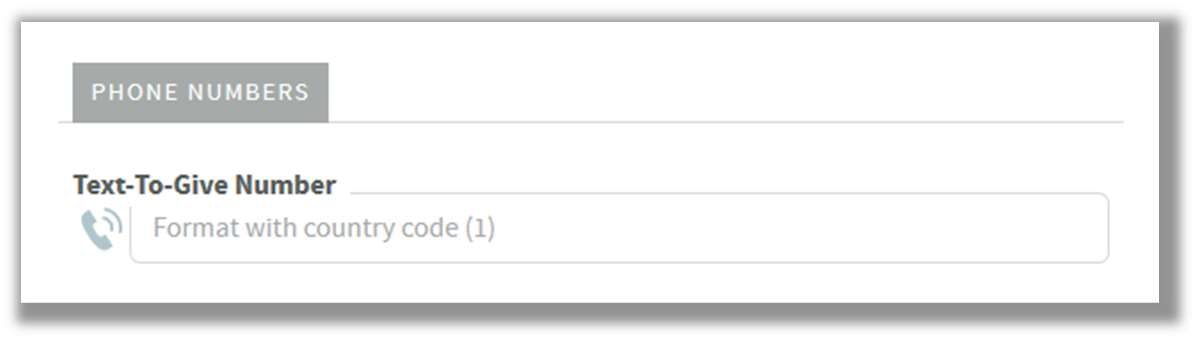
Related Articles
Couldn't solve the problem?
Monday – Friday
8:00am to 4:30pm (Pacific Time)
(Closed Statutory Holidays)
